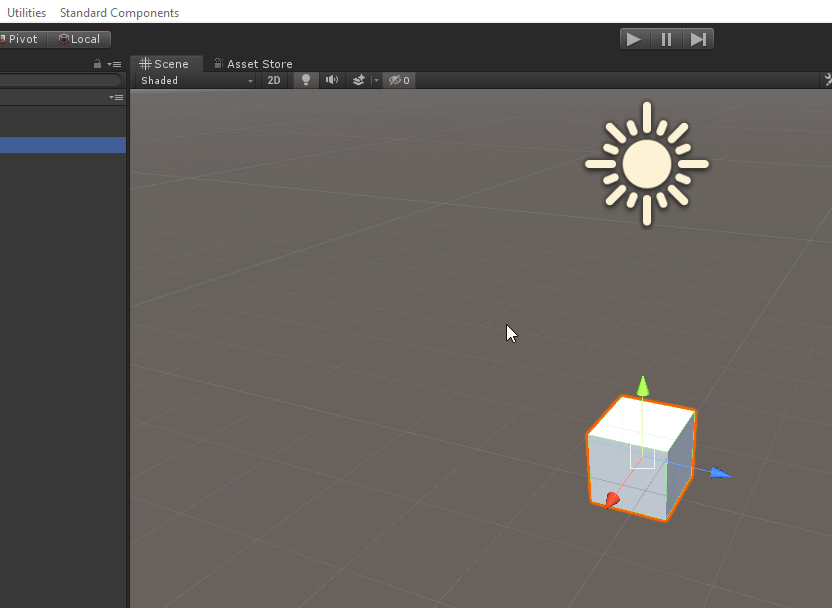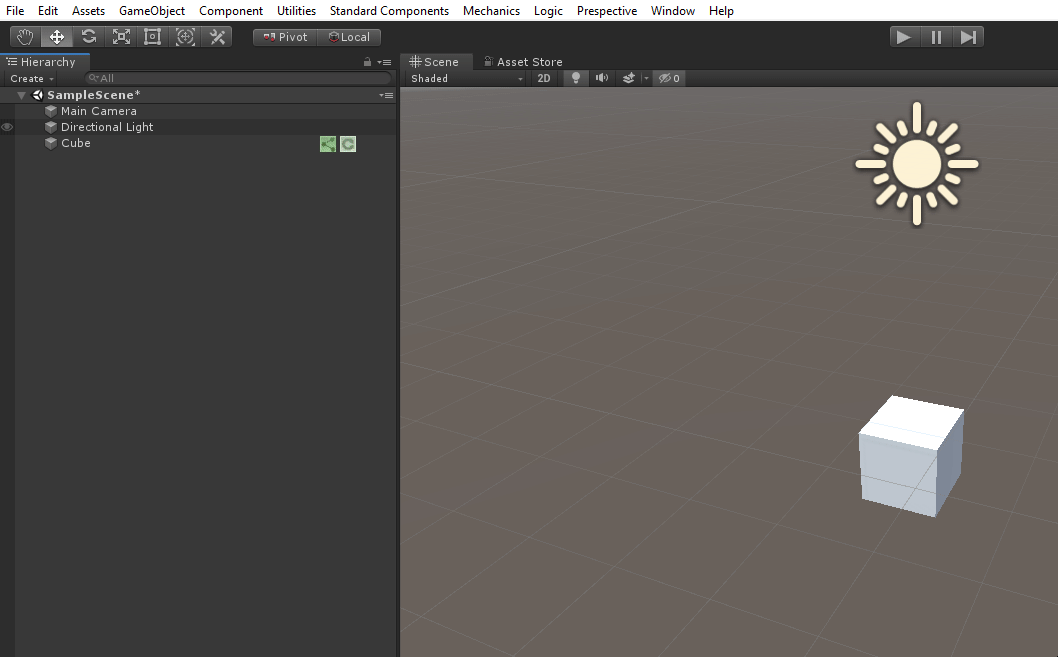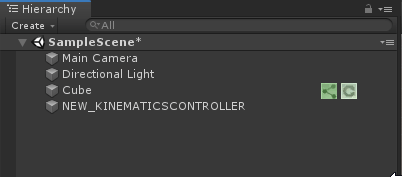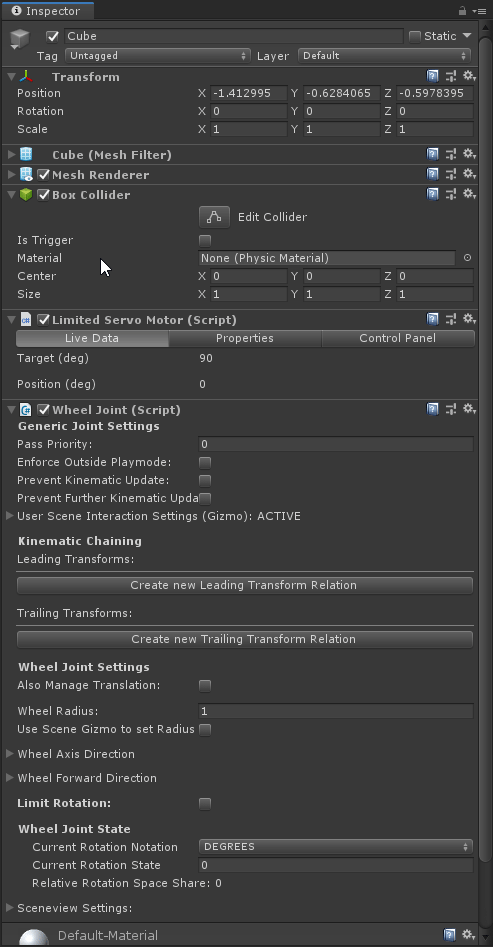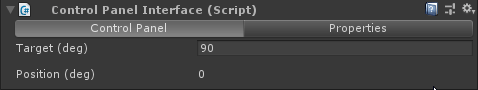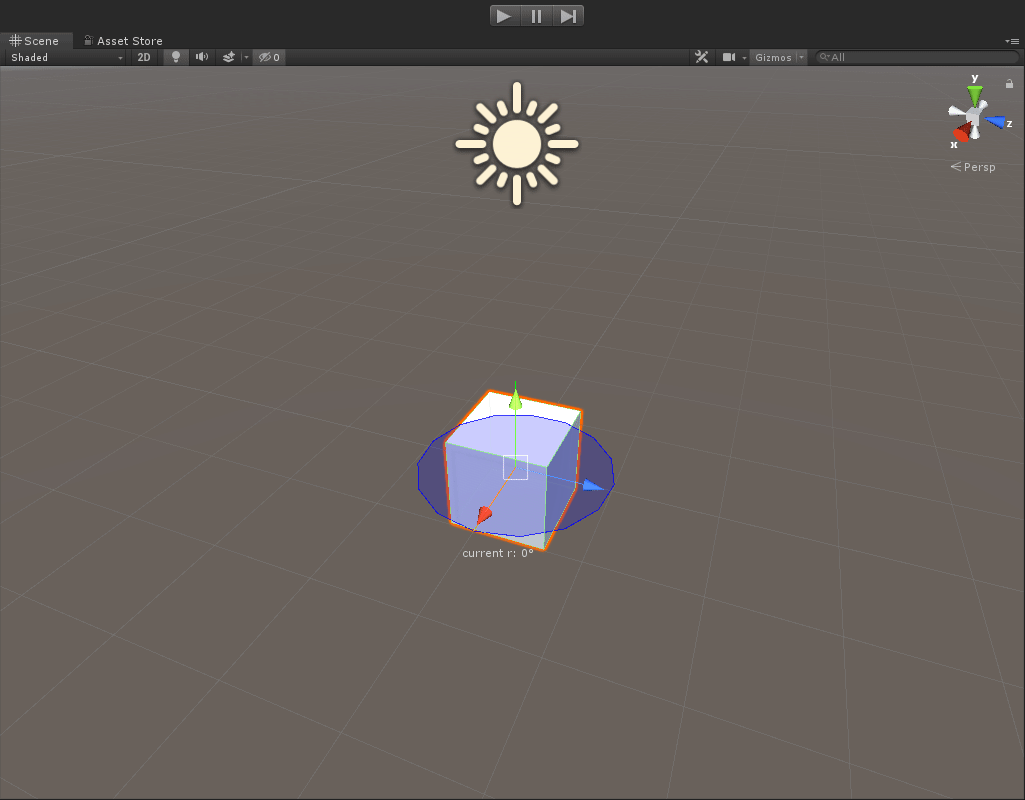...
| Table of Contents |
|---|
...
Overview
The Limited Servo Motor is a component to simulate an accelerated rotational motion on an axis. It consists of two components; Physical and Logic. Both are needed to control the motor through a logic adapater (connecting the Limited Servo Motor to an external controller through a Logic Simulator ). Adding a Control Panel gives you the option to control the motor.
...
A succesfully created Limited Servo Motor shows up with this gizmo.
...
Where to find
The Limited Servo Motor can be found under
...
It will automatically be attached to a selected GameObject or otherwise it will create a new GameObject to attach to.
A Wheel Joint will be created automatically as part of the component.
...
Please note: this is an example of a GameObject with the Physical Limited Servo Motor component.
...
Feature Layout - Physical Component
...
Live Data |
|
|---|---|
Target (deg) | The target angle the Limited Servo Motor will try to rotate to |
Positon (deg) | Displays the current rotation in degrees |
...
Control Panel |
|
|---|---|
Generate Control Panel for LimitedServoMotor | Create a Control Panel for this component |
...
How to use - Physical Component
Add a Limited Servo Component to a GameObject, in this case a simple cube
Add a Kinematics Controller,this can be found under Mechanics > Add Kinematics > Kinematics Controller. Make sure the Kinematic Controller is visible in the hierarchy and not connected to the Cube
Make sure the Cube is parented under the Kinematic Controller in the Hierarchy
Add a Control Panel
Set the Target
Press Play to see the rotation of the cube, controlled by the Limited Servo Motor
...
Feature Layout - Logic Component
...
Properties |
|
|---|---|
Limited Servo Motor | Selects a Limited Servo Motor component you wish to connect to the PLC |
...
PLC Settings and Debugging are general Logic Component settings. Look at the Logic Component Documentation for more details.
...
How to use - Logic Component
Look at the Logic Component Documentation for more details.